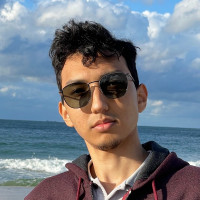
Understanding the Repository Pattern
What is the Repository Pattern? Repository Pattern is a design approach that separates data access logic from business logic. It's like having a personal assistant (the repository) who handles all the database-related tasks for your application.
Why Use It?
- Simplicity: Keeps your controllers clean and focused on handling requests, not data management.
- Maintainability: Changing how data is accessed or stored? Just update the repository, not every piece of your code.
- Testability: Easier to test your application logic without worrying about the database.
How It Works:
Define an Interface: This outlines the functions your application needs to interact with the database.
Create a Repository Class: This class implements the interface and contains the actual code for data retrieval and storage.
Use in Controllers: Controllers use this repository to interact with data, keeping them neat and focused on handling user requests.
Example: Imagine a blog. You'd have a PostRepository to handle all database operations related to blog posts. Controllers call on this repository to get posts, create new ones, etc., without touching the database logic directly.
interface PostRepositoryInterface
{
public function getPublishedPosts();
}
class EloquentPostRepository implements PostRepositoryInterface
{
public function getPublishedPosts()
{
return Post::where('published', true)->get();
}
}
class PostController extends Controller
{
protected $postRepository;
public function __construct(PostRepositoryInterface $postRepository)
{
$this->postRepository = $postRepository;
}
public function index()
{
$posts = $this->postRepository->getPublishedPosts();
return view('posts.index', compact('posts'));
}
}Conclusion: The Repository Pattern in Laravel is all about organizing your code for ease of maintenance, testing, and clarity. It helps keep your application flexible and your code clean.
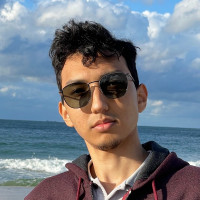
Speeding Up Your Server: Keep It in RAM!
Ever heard of keeping your server's tasks in RAM? It's a smart, speedy way to supercharge response times. Traditional server setups start from square one for each request, but with in-memory optimization, we keep the core server processes ready and waiting in RAM.
The Speed Advantage
RAM is lightning fast. Storing server's essential functions in RAM means we can skip the tedious start-up routine for every new request. It's like having a fast-food meal prepped and ready to go, rather than cooking from scratch each time.
Memory Overuse? Worth it!
Yes, it uses more RAM. But think about it: RAM is faster and more affordable than it used to. For busy websites and apps, this trade-off is the best way. Faster responses, happier users!
Wrap-Up
Keeping server operations in RAM: quick, efficient, a modern solution for speed. Give it a thought, and maybe give it a try! 🚀💨🖥️
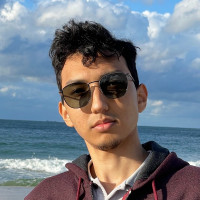
Understanding Collection+JSON in RESTful APIs
Collection+JSON is a lightweight format designed for working with collections in RESTful APIs. It's great for handling lists, like tasks or users, and makes it easy for clients to interact with APIs.
Structure
A typical Collection+JSON response includes:
- collection: The main object containing metadata, items, and actions.
- items: Each item has its own URI and data.
- links: Navigation links (e.g., "next", "prev").
- queries: Predefined queries clients can use.
- template: A structure for creating or updating items.
Example
Here’s a simple Collection+JSON response for a "tasks" API:
{
"collection": {
"href": "http://api.example.com/tasks",
"items": [
{
"href": "http://api.example.com/tasks/1",
"data": [
{ "name": "title", "value": "Buy groceries" },
{ "name": "status", "value": "pending" }
]
},
{
"href": "http://api.example.com/tasks/2",
"data": [
{ "name": "title", "value": "Clean the house" },
{ "name": "status", "value": "completed" }
]
}
],
"template": {
"data": [
{ "name": "title", "prompt": "Task title" },
{ "name": "status", "prompt": "Task status" }
]
}
}
}Benefits
- Standardized: Clients can understand the API without custom documentation.
- Hypermedia-driven: APIs guide clients using links, templates, and queries.
- Flexible: Easy to evolve over time without breaking clients.
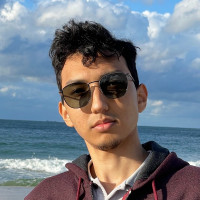
Collection+JSON vs Application/JSON
When building APIs, choosing the right format can be a game-changer for scalability, ease of use, and client integration. Recently, I explored Collection+JSON and compared it with the more familiar application/json. Here’s a summary of key insights and realizations that shaped my understanding.
What is Collection+JSON?
Collection+JSON is a standardized JSON-based format (application/vnd.collection+json) designed to represent collections of resources. It enforces a strict schema, including:
- A collection root object.
- Items represented as arrays of data with name/value pairs.
- Built-in hypermedia support with links and actions.
My Aha Moments: Understanding the Differences
1. Can’t We Just Use application/json for Everything?
Yes, application/json is flexible and widely used. I initially questioned why I’d bother with a standard like Collection+JSON when I could just embed links and hypermedia directly into application/json.
But here’s the realization:
- application/json: Gives you complete freedom to design your response, but this can lead to inconsistency across endpoints.
- Collection+JSON: Enforces a consistent structure, making it easier for machines and clients to parse and scale the API over time.
Takeaway: If consistency and hypermedia are key, Collection+JSON offers structure where application/json does not.
2. How to Represent Single Resources in Collection+JSON?
I asked, “How do we handle single resources like /users/1 if the format is designed for collections?” The answer was surprising: even single resources are wrapped in a collection object.
Example:
{
"collection": {
"items": [
{
"href": "https://api.example.com/users/1",
"data": [
{ "name": "id", "value": 1 },
{ "name": "name", "value": "John Doe" }
]
}
]
}
}
Aha Moment: Collection+JSON always sticks to the collection schema, even for single resources, ensuring consistency.
3. Why Only name and value in data?
I noticed that all fields are represented as name/value pairs, rather than custom keys. At first, it seemed unnecessarily verbose. Then I realized:
- This standardization ensures all resources are machine-readable and consistently formatted.
- Additional metadata, like prompt, can add context without breaking the structure.
Aha Moment: While verbose, name/value pairs make parsing predictable for machines, especially in hypermedia-driven APIs.
4. When Should I Choose Collection+JSON?
I understood that while Collection+JSON is great for hypermedia-driven APIs and collections of resources, it isn’t always necessary:
- Use Collection+JSON if:
- Your API serves third-party clients.
- You rely on hypermedia (e.g., next, prev links).
- You need a consistent, predictable schema for all endpoints.
- Stick to application/json if:
- Your API is simple or internal.
- Hypermedia isn’t a priority.
Aha Moment: Collection+JSON adds value when scaling, building hypermedia, or working with third-party consumers. For simpler needs, application/json is fine.
Conclusion
Through this exploration, I realized that Collection+JSON isn’t just about enforcing structure—it’s about making APIs more predictable, scalable, and interoperable. While application/json gives you flexibility, Collection+JSON shines in scenarios where consistency and hypermedia are essential.
For my projects, I’d use:
- application/json: For internal or lightweight APIs.
- Collection+JSON: For APIs with collections, pagination, or third-party integrations.
Sometimes, the right tool isn’t the one that’s easiest to start with—it’s the one that makes scaling and maintenance easier down the road.
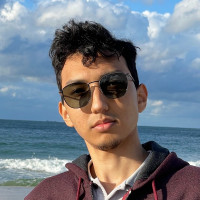
Wget - intro
What is wget?
wget is a command-line tool for downloading files from the internet. It supports protocols like HTTP, HTTPS, and FTP and is ideal for automated or large downloads.
What is wget Used For?
- Downloading files directly from URLs.
- Resuming interrupted downloads.
- Automating downloads in scripts.
- Downloading entire directories or websites.
Examples:
Download a File:
wget https://example.com/file.zipResume Interrupted Download:
wget -c https://example.com/largefile.isoDownload Entire Website:
wget -r https://example.comDownload Multiple Files:
wget -i urls.txt(urls.txt contains a list of URLs)
Limit Download Speed:
wget --limit-rate=1m https://example.com/file.zipWhy Use wget?
- Automates repetitive downloads.
- Reliable for large files or unstable networks.
- Works in headless environments (no GUI)
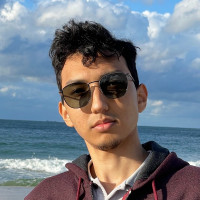
Understanding Containerization, Virtualization, VPS, and Shared Hosting
Containerization
Containerization involves packaging applications and their dependencies into containers. Containers share the host OS kernel but operate in isolated environments.
• Efficiency: Containers are lightweight and have low overhead, making them start quickly and use resources efficiently.
• Isolation: Each container runs its own processes, file systems, and network interfaces, preventing conflicts.
• Scalability: Containers can be easily scaled up or down using orchestration tools like Kubernetes.
Use Case: Ideal for microservices, scalable applications, and environments needing rapid deployment.
Virtualization
Virtualization involves creating virtual machines (VMs) that run on a hypervisor, each with its own operating system.
• Isolation: VMs are isolated at the hardware level, with each VM running its own OS.
• Flexibility: Allows running different operating systems on the same physical host.
• Overhead: VMs have higher overhead compared to containers, as they require separate OS instances.
Use Case: Suitable for running different OSes on the same hardware, and applications needing strong isolation.
Virtual Private Server (VPS)
A VPS is a virtual machine sold as a service by a hosting provider. It offers dedicated resources on a shared physical server.
• Dedicated Resources: Each VPS has allocated CPU, RAM, and storage.
• Control: Full root access to the server allows custom software installations and configurations.
• Isolation: VMs are isolated from each other but share the same physical hardware.
Use Case: Ideal for hosting websites, web applications, and services requiring dedicated resources and control.
Shared Hosting
In shared hosting, multiple websites share the same physical server and its resources.
• Cost-Effective: Shared hosting is the most affordable option, suitable for small websites.
• Limited Control: Users have limited access to server configurations and software installations.
• Resource Sharing: Performance can be impacted by other websites on the same server.
Use Case: Best for small websites, blogs, and personal projects with low traffic.
Summary
• Containerization: Lightweight, efficient, and scalable. Best for modern applications and microservices.
• Virtualization: Flexible and isolated. Ideal for running multiple OSes and strong isolation needs.
• VPS: Offers dedicated resources and control, suitable for hosting demanding websites and applications.
• Shared Hosting: Cost-effective for small websites, with limited control and shared resources.
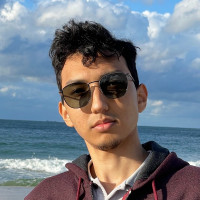
70. Climbing Stairs (leetcode, easy)
You are climbing a staircase. It takes n steps to reach the top.
Each time you can either climb 1 or 2 steps. In how many distinct ways can you climb to the top?
Example 1:
Input: n = 2 Output: 2 Explanation: There are two ways to climb to the top. 1. 1 step + 1 step 2. 2 steps
Example 2:
Input: n = 3 Output: 3 Explanation: There are three ways to climb to the top. 1. 1 step + 1 step + 1 step 2. 1 step + 2 steps 3. 2 steps + 1 step
SOLUTION
The problem can be broken down using the Fibonacci sequence because the number of ways to reach step n is the sum of the ways to reach the (n-1)th step and the ways to reach the (n-2)th step:
- To reach step n, you can come from step n-1 (taking 1 step) or from step n-2 (taking 2 steps).
- This relationship mirrors the Fibonacci sequence, where each number is the sum of the two preceding ones.
Example: Climbing 4 Steps
Let's break down the number of ways to climb 4 steps:
Base Cases:
- dp[1] = 1: Only one way to climb 1 step (a single 1-step).
- dp[2] = 2: Two ways to climb 2 steps (1-step + 1-step or 2-steps).
Dynamic Programming Approach:
- We create an array dp of size n + 1 to store the number of ways to reach each step. This ensures we can store values for steps 0 to n.
Filling the DP Array:
- dp[3] = dp[2] + dp[1] → dp[3] = 2 + 1 → dp[3] = 3
- dp[4] = dp[3] + dp[2] → dp[4] = 3 + 2 → dp[4] = 5
def climb_stairs(n)
return 1 if n == 1
return 2 if n == 2
dp = Array.new(n + 1, 0)
dp[1] = 1
dp[2] = 2
(3..n).each do |i|
dp[i] = dp[i - 1] + dp[i - 2]
end
dp[n]
end
# Example
puts climb_stairs(4) # Output: 5Explanation
- Initialization: We handle the base cases for 1 and 2 steps.
- DP Array: We create an array of size n + 1 initialized to 0.
- Filling the Array: For each step from 3 to n, we calculate the number of ways to reach that step as the sum of the ways to reach the two preceding steps.
This is a time complexity of O(n) and a space complexity of O(n) too.
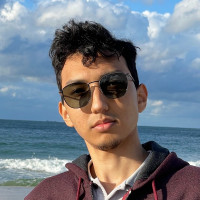
Understanding Domains and Hosting
Your app is stored on a server, which you can think of as a powerful computer located somewhere. This server is identified on the internet by its IP address, which is a unique number like '164.92.251.81'. As you can see, IP addresses can be hard to remember, which is where domains come in.
A domain, such as 'yoursite.com', is a user-friendly way to access your app on the server. Instead of typing in a complex numbers, you simply enter the domain name. It's like saving a phone number in your contacts under a name; you don't need to remember the number because you remember the name.
How to connect domain with server (DNS setup)?
- Log in to the website where you registered your domain (like GoDaddy, Namecheap, etc.).
- Navigate to the section where you can manage your domain.
2. Locate DNS Settings or DNS Management Area
- This area allows you to manage various DNS records for your domain.
3. Change Nameservers (if necessary)
- Nameservers control where your DNS records are managed.
- If your hosting provider gave you specific nameservers, change them in your domain registrar’s panel.
- They look sth like "ns1.digitalocean.com."
4. Add or Edit A Records
- A Record: Stands for "Address Record" and connects your domain to the IP address of your hosting server.
- Find the option to add an A Record and enter the IP address of your hosting server.
- This directs your domain to your web hosting server when someone types your domain into a browser.
5. Setting Up a WWW Record
- Why WWW Record: Some users may type www before your domain (like www.example.com). To ensure your site is accessible with or without www, you need to set up a record for it.
- Typically, this is done with either a CNAME record.
- CNAME Record for WWW: Points www.yourdomain.com to your main domain yourdomain.com.
- A Record for WWW: Points www.yourdomain.com directly to your hosting server’s IP, just like your main domain.
6. Save Changes and Wait for it to work
- After making changes, save them.
- DNS changes require some time, typically up to 48 hours.
7. Test Your Domain
- 1-2 days later, visit your domain in a web browser to ensure it points to your hosting server.
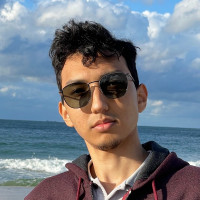
Setting up CRON Jobs on Linux Servers
If you're working on a Linux server and need to automate some tasks, cron jobs are your best friend. They are like little robots you can program to do stuff at specific times without you having to lift a finger. Today, let’s talk about how to set them up—it’s easier than you think!
First, you'll need to open up the crontab file where all the magic happens. Just type crontab -e in your terminal, and you'll be prompted to choose a text editor. If you're not into fancy stuff, just go with nano by typing 1 and hitting Enter.
Now, you’re in the editor. Here’s where you’ll write instructions for your little robots. Each instruction is written on a new line, and looks something like this:
0 4 * * * cd /path-to-your-project && php artisan some:command >> /dev/null 2>&1
Breaking it down:
- 0 4 * * * is the schedule. It means “at 4:00 AM every day”. The first two numbers represent the minute and the hour, respectively, and the three asterisks mean “every day of the month, every month, every day of the week”.
- cd /path-to-your-project && php artisan some:command is the task you want to run. In this case, it's a Laravel Artisan command.
- >> /dev/null 2>&1 is a fancy way of saying “don’t send me emails about this task, and discard all output”.
Once you've written your instruction, save the file and exit the editor. Voila! You've just told your server to run a task every day at 4:00 AM. Now, this task will run on time, every time, rain or shine.
To check if your cron jobs are running smoothly, you can peek into the syslog with a simple command: grep CRON /var/log/syslog. This will show you a history of all cron jobs that have run.
And that’s it! Setting up cron jobs is a straightforward way to automate tasks on your server. Whether you're clearing out old data or running daily reports, cron has got you covered. Happy automating!
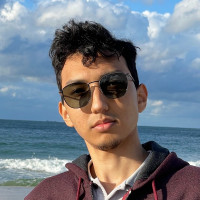
🛡️ The Secret Sauce of Secure APIs: Request Signatures 🛡️
🤔 Why Should You Care?
You've got your API token and you're ready to rock the API world. But wait! How do you make sure the data you're sending is as secure as Fort Knox? 🏰 Enter the superhero of API security: Request Signatures! 🦸♂️
🎯 What's an API Request Signature?
Think of it as a digital handshake 🤝 between you and the server. It's a unique code that not only says, "Hey, it's me!" but also, "This data hasn't been messed with!" 🛡️
🌟 Why It's a Big Deal?
- 🔐 Authentication: Confirms you're the one knocking on the server's door.
- 🔍 Data Integrity: Makes sure no one's doodled on your data during its trip to the server.
🛠️ How to Craft One in JavaScript?Step 1: Sort 'em Out
Sort all your request parameters alphabetically.
const params = { adults: 1, children: 0, host: 'example.com' };
const sortedKeys = Object.keys(params).sort();
Step 2: String It Together
Concatenate the sorted values into a single string, separated by colons.
const sortedValues = sortedKeys.map(key => params[key]).join(':');
Step 3: Add Your Secret Sauce
Tack on your API token at the start.
const stringWithToken = `YourAPIToken:${sortedValues}`;
Step 4: Hash It Up
Generate an MD5 hash of this string. You can use a library like crypto-js.
const crypto = require('crypto-js');
const signature = crypto.MD5(stringWithToken).toString();
Step 5: Attach to Your Request 📨
Add this signature to your API request payload.
{
"signature": "a1b2c3d4e5f6",
"adults": 1,
"children": 0,
"host": "example.com"
}
🎉 Voila! You're Done!
And there you have it! Your API request is now wearing an armor of integrity and authenticity. 🛡️ So go ahead, make that API call with confidence! 🚀
Resources: API Security Best Practices

